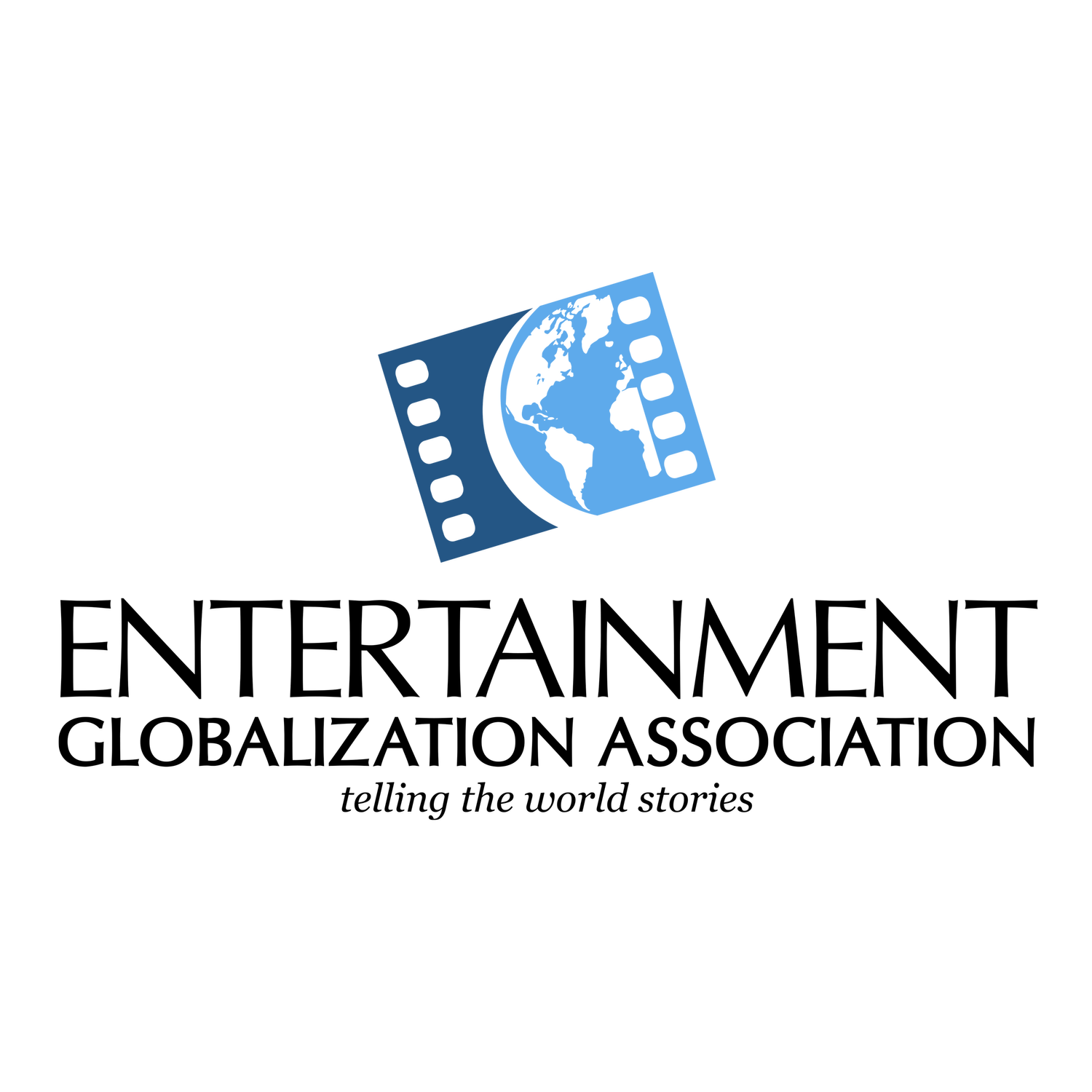Hermes Awards
Voting Instructions
Please cast your vote through FilmFreeway by following the directions below:
Access FilmFreeway:
Log into your FilmFreeway account.
If you don't have an account, you should have received an email from FilmFreeway with instructions to create one. Please follow the directions in that email.
Sort Your Nominee View:
Navigate to the dropdown menu next to your profile icon and select “EGA’s Hermes Awards for Localization Excellence”.
Select "Nominee" under Judging Status to filter your view to active nominees.
Additionally, you can filter by awards category by selecting the desired category checkbox under the "Category" field.
Judge Nominees:
To judge a submission, click on a project.
Scroll down the project page and click "Rate Project".
Rate the project between 1-10 stars and click “Create Rating”.
You have now judged the submission.
You can edit or delete your rating at any time before the voting deadline.
Rate the Next Submission:
Click “Next Submission” in the top right corner of the project page.
Alternatively, click “Submissions” in the top left corner to return to the main page.
Please note, registered voters' view of nominees is limited to their voting rights.